Windows Virtual Desktop (WVD) is a set of technologies from Microsoft Azure allowing IT professionals and Managed Services Providers (MSPs) such as Dalechek, to create virtual desktops and RemoteApps in Azure and publish them to users who can access them from their own devices. Since WVD is in the cloud, you can depend on it to always be up-to-date, secure and highly scalable.
According to reports by TECLA, 57% of the IT industry in the U.S. is now remote. Given the current pandemic we’re facing, WVD proves to be very beneficial as it can be accessed from any modern, internet-connected device regardless of the operating system. Virtual desktops are an appealing option to employers as they provide additional benefits such as time and cost savings, increased security along with improved employee efficiency. This article will explore 4 benefits of leveraging Windows Virtual Desktop in your remote organization.
1. Cost Savings
Virtual desktops are highly beneficial as they reduce desktop management, infrastructure, along with support costs. They allow for easy account set ups for onboarding new employees without having to purchase, install, and provide upkeep for a new system. Additionally, new users can quickly be added or deleted saving both time and dedicated resources. Since WVD lives in the cloud, it also decreases the likelihood of your organization having to purchase new devices, since you won’t have the worry of hard drives, memory, or storage since applications can run on their own.
2. Enhanced Security
Windows Virtual Desktop offers the same security that Microsoft Azure provides, providing an enhanced level of security to all its users. Since all your information is stored on a remote server, computer hardware cannot be stolen, lost or tampered with by unknown individuals. WVD also provides all the latest upgrades since it lives in the cloud. Additionally, by implementing WVD into your remote organization you’ll remain in compliance for security regulations set by the National Institute of Standards and Technology (NIST) and the Health Insurance Portability and Accountability Act (HIPAA). You can have a peace of mind knowing that all your confidential company data is safeguarded by your IT team or MSP.
3. Increased Workplace Flexibility
Since many organizations have been forced to work remotely, you’ll be relieved to know that your teams can remotely access files at any time to complete work. Windows Virtual Desktop creates an environment that works well with your remote workforce, allowing your employees to work from anywhere.
Employees have reported being happier and more productive when they are able to use their own devices in the workplace. With WVD, your organization can also implement Bring your own device (BYOD) policies that allows employees to use their personal devices to connect to organizational networks and access work-related systems. Due to its enhanced security measures, WVD makes it easy to preserve corporate security and compliance even from personal devices.
4. Improved Disaster Recovery
Disaster recovery has become an essential part of IT management. According to MSP360, only 21% of SME companies have a full disaster recovery plan. Only 50% of businesses who experience a disaster without a recovery plan are able to recover. With Windows Virtual Desktop, you don’t have to rely on stationary computers that could be lost or damaged. WVD allows your data to be stored in a centralized location, safe and backed up regularly.
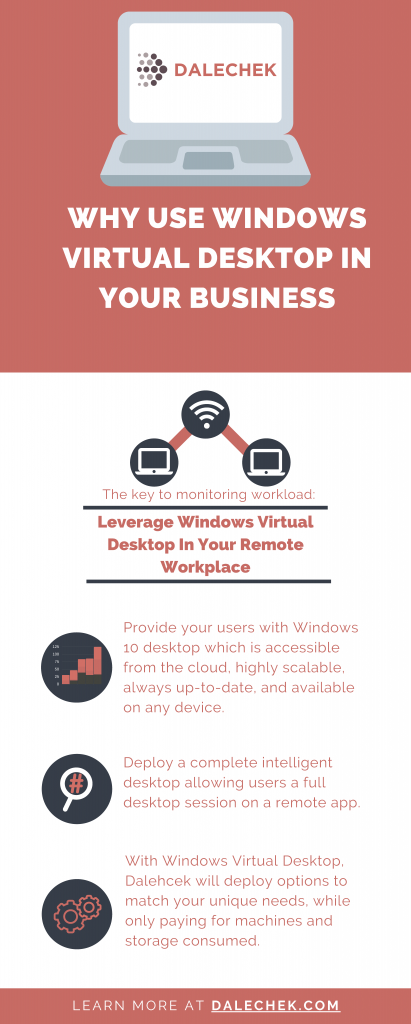
Work With Dalechek on Implementing Windows Virtual Desktop for Your Organization
Dalechek is a professional full service IT company and managed services provider headquartered in St. Louis, MO. Dalechek partners with your IT team to efficiently manage your entire process from hardware, licenses, lifecycle management, support and security. We pride ourselves on taking on the complex pieces of your business, so you can focus on the tasks that matter most.
Using Windows Virtual Desktop can save your organization time, money and help streamline the workflows of your internal IT teams. We invite you to join us for our webinar event Leveraging Windows Virtual Desktop from Anywhere on October 13, 2020 at 2:00 PM CDT as we showcase the importance of providing users with a familiar desktop experience, regardless of location. Register now here.