In a modern datacenter world, one question comes up frequently: “Should we move (even part of) our data center to the cloud?”
Many companies consider the cost of hosting servers in a local data center or on-premise as only the physical server hardware cost. This misleads people to believe that paying for Azure services monthly (or yearly) is more expensive than a local or hosted data center, and at first glance it may appear that way.
Understanding the Infrastructure
However, a lot more goes into calculating the cost of true data center hosting in Azure than just server hardware. Companies often take into consideration only what is needed to simply keep a server up and running:
- Monitoring and maintenance of proper air conditioning
- Floor space (some data centers charge $10/square foot)
- Replacing the hardware every three years
- Monitoring software
- Physical moves if needed
- Staff to manage everything
But servers are only part of a data center. Other aspects of data centers to be considered include:
- Security
- Active scanning (usually done by third party)
- Monitoring, management
- Physical security
- Server licensing
- Storage devices
- Load balancing and failover of network devices
- Firewall hardware
- Disaster Planning
- Backup
- High availability
- Disaster recovery
- Monitoring and maintenance of fire-suppression systems
In Azure Infrastructure as a Service (IaaS), many of the costs mentioned above are already built in to the monthly charge of the virtual machines, including:
- Monitoring and maintenance of proper air conditioning
- Floor space
- Replacing the hardware every three years
- Monitoring software
- Physical moves, if needed
- Staff to manage everything
- Security
- Active scanning (usually done by third party)
- Monitoring, management
- Physical security
- Server licensing
- Firewall hardware
- Monitoring and maintenance of fire-suppression systems
This leaves only the cost of Storage and Networking to consider. These services are at a ridiculously low rate compared to hardware that would need to be in a data center. For instance, Azure disk storage can be as low as $90 per terabyte (TB) monthly. Compare that to a storage area network (SAN) that would need to be maintained, drives replaced as they fail, and the entire system replaced every three years, and you’ll likely be pleasantly surprised.
Business Continuity and Disaster Recovery Features Available
Azure also offers backup, disaster recovery and high-availability options you can take advantage of to keep all of your maintenance and monitoring in a single pane of glass.
Azure Backup Server will store your most recent data on local storage, and then archive old data in the cloud. This alleviates that retention storage and uses your local data stores for more important things.
If you use Azure virtual machines, no server is necessary. With a few clicks, your virtual machines are protected, and you don’t have to worry about provisioning storage at all!
Azure Site Recovery allows you to replicate your servers and keep them in a powered-off state in Azure or another data center, meaning it’s an active/passive recovery option until disaster strikes. Then, you simply power up your virtual machines, and the meter starts running for consumption. While the virtual machines are down, you pay only for the cost of Azure Site Recovery and for the storage the machines take up.
With Azure Availability Zones, you can guarantee your Azure infrastructure is always up and allows Azure to offer the industry-best 99.99% virtual machine (VM) uptime service-level agreement (SLA). It does this by ensuring your systems within availability zones are replicated to another section of a data center that runs on its own independent power, cooling and networking.
You’re already load-balancing your workloads between machines; so why not use this free feature of Availability Zones to separate out your load-balanced workload between zones, and take advantage of this feature?
These features are at the very most competitive with other services such as Veeam (with CloudConnect). Compare to see for yourself!
SaaS/PaaS Offer Still More Options
Everything we’ve talked about so far is for a “lift-and-shift” migration to Azure. There are several other ways to save money by moving to Azure, which don’t move unnecessary systems that could be consolidated or be changed to use Software as a Service (SaaS) and Platform as a Service (PaaS) services Microsoft offers in Azure.
Taking out the compute and OS-level maintenance is a cost savings from a resources perspective, but also can save money on your monthly costs in Azure. Currently, there are more than 375 services offered in Azure and Office 365, including some of the most common systems:
- Active Directory
- Azure Active Directory (with Windows 10 and Server 2016+)
- Exchange
- Office 365
- File Shares
- SharePoint/OneDrive for Business
- Azure File Share
- Data services
- Azure SQL Database
- Azure MySQL Database
- Azure Cosmos Database
- Azure Data Warehouse
- Azure Data Lake
- Azure Data Factory
- And more
- Web servers
- App Services
- Notification hubs
Other Ways Azure Can Save Money
Compartmentalize Your Interfaces
Services can also be containerized using Azure Container Services (using Kubernetes). Using Azure Kubernetes Service (AKS) allows you to break down your systems into components and only utilize resources that each of those components use when needed.
For example, in a website with a user and an administrator interface, you could separate the user interface into scalable containers, while the administrative interface exists in a different scalable container space. You would pay for the user interface for its regular usage, but the administrative interface wouldn’t be billed until/unless someone uses it.
Provide a Creative Space for Development Teams
With Azure DevTest Labs, you can give your development team an entire workspace to create, deploy, image and automate the startup/shutdown for an entire test environment. There’s no cost of licensing in this environment as it’s considered development. This means you can move your entire development/test environments into this space to save money on consumption and licensing.
Azure offers automatic shutdown for free, which means non-essential servers can automatically shut down on a schedule. Have a development environment that doesn’t need to be up after 6 p.m.? Set up automatic shutdown using Azure’s built-in feature to save more than half of your monthly cost on virtual machines.
Longer-Term Commitment Saves Money
If you commit to keeping your virtual machines in Azure for one or three years, you can take advantage of Reserved Instance (RI) pricing. This can save you up to 72% over pay-as-you-go instances for something you would be doing on-premise anyway: Committing to three years of hardware utilization for servers in a data center.
Windows Server Licensing Adds to the Savings
Already have Windows Server Licensing? Take advantage of Azure’s Hybrid Use Benefit (HUB) for even more savings. Let’s say you’re a company that has Software Assurance for 40 cores, 5 standard 4-core and 16GB RAM machines running for an entire month. You could reduce your monthly costs from $1,540.30 per month to $737.30 per month – a 47.9% savings!
And, if you pair RI and HUB, you’ll see a nearly 80% savings on your monthly bill.
Try it yourself!
I can speak about how Azure compares to your current data center options, but I’d rather you see it for yourself. You now have a checklist to estimate what each aspect of your data center costs for your servers using the information from this article.
And knowing that Azure includes the typical costs of the physical data center, visit https://azure.microsoft.com/en-us/pricing/calculator/, and enter in your:
- Virtual machine sizing the same as a server you would have in your data center
- Don’t forget to add Reserved Instance pricing or Hybrid Use Benefits as they apply.
- Virtual Networks with estimated bandwidth you’d be using
- The amount of storage the virtual machine would take up on data drives
Then, add:
- Azure Backup: Provide the number of machines and estimated storage size of backup.
- Azure Site Recovery: Enter the number of machines and estimated size of storage.
- Availability Zones: Nothing; it’s free (as long as you are load balancing two VMs).
Of course, if you’d like us to help with a true estimate of extending or migrating from your current data center, please feel free to reach out to DTG, and we can set some time to talk with you about it!