Recently, Microsoft announced that Azure Cost Management would be available for enterprise customers. Azure Cost Management provides a native cost management solution for enterprise customers, which allows organizations to manage and optimize Azure costs across their subscriptions using in-product tools. In addition to Azure Cost Management being made available for enterprise customers, it is now in public preview for pay-as-you-go customers and the Azure Government cloud.
Azure Cost Management offers similar functionality to Azure Cloudyn, but is a native Azure cost management solution, whereas Cloudyn provides cost allocation, showbacks/chargebacks for other major public cloud providers including Amazon Web Services (AWS) and Google Cloud Platform.
Managing cloud costs has been a challenge for customers. Joanna Van Gansen, group program manager at Microsoft, explains why Azure Cloud Management helps organizations get the value they are looking for from Azure:
Cost optimization is the benefit of using the cloud. App teams make decisions on costs and utilization every day that affect cost. So, the developers, architects and operators are making decisions in code that are changing the utilization of the cloud. But, how are those costs being tracked for the organization? What we have really learned is we need tools and processes that allows you to manage your cost and get the most out of the cloud.

Cost Analysis
Cost analysis allows organizations to track costs over the course of the month and analyze the results by understanding where costs are coming from, how much different services cost and then create customized views that allow organizations to discover insights quickly. These insights may include how much an organization has spent, and provide a trendline that helps customers assess if they will stay within budget.
Budgets
Budgets proactively allow organizations to manage costs and drive accountability by allowing individuals within an organization to forecast its spend over a period of time. When these budget thresholds are exceeded, notifications can be triggered, but the consuming services are not stopped. Monthly budgets are evaluated against spend, every four hours, but data and notifications are available within eight hours.
Alerts
Alerts can be managed in a single location by using the new alerts feature, which is currently in preview. Within this feature, an organization can set and view budget, monetary commitment and department spending quota alerts.
Exports
All cost data is available for export to an Azure storage account using the export feature. This activity can be scheduled on a daily, weekly or monthly basis, and the data is available in CSV format. This data can then be loaded into financial management tools or Power Bi for additional data exploration.
To learn more about using Azure exports, please visit: Tutorial: Create and manage exported data.
New Azure APIs
Azure Cost Management has also included new REST APIs that allow organizations to better manage their costs. To learn more, visit the links below.
- Usage Query – Develop advanced API query calls to learn the most about your organization’s usage and cost patterns.
- Budgets – Create and view your budgets in an automated fashion.
- Exports – Automate data export configuration.
- Usage details by Management Group – Use this API to analyze your organization’s usage across multiple subscriptions.
What’s coming next?
Microsoft has future plans to unify the user experience in Azure Cost Management, Raphael Chacko, a group program manager at Microsoft, explains:
We will continue to iterate additional Cost Management features, so users can enjoy a more unified user experience with features like the ability to save and schedule reports, additional capabilities in cost analysis, budgets, alerts, and exports, as well as showbacks in the coming months.
In addition, Microsoft has plans to leverage Azure Cost Management capabilities in the Cloud Solution Provider (CSP) program, an initiative that helps partners resell licenses and provide managed services.
Getting Started
Get started now on this end-to-end cost management and optimization solution that enables you to get the most value for every cloud dollar spent. Please visit the Azure Cost Management documentation page for tutorial and details on getting started.