The automatic security updates your business enjoys are coming to an end in 2019, leaving you vulnerable to data breaches and other risk factors. Microsoft is sunsetting support for SQL Server 2008 and 2008 R2 and will do the same for Windows Server 2008 & 2008 R2 beginning January 14, 2020.
We can help. Reach out to us today via email or by calling 314-736-4422 to talk through all of your options.
Right now, let’s take a look at what this may mean for your business – and your best options.
Support for Windows Server 2008 and Windows Server 2008 R2 ends soon
End of support means the end of security updates, which can cause security and compliance issues, and put applications and business at risk. We recommend upgrading to current versions for the most advanced security, performance and innovation.
Here’s how the various servers breakdown in terms of the current support that will end beginning in July of this year.
If you can’t get it all upgraded by the deadline, new options help you protect applications and data during the upgrade transition. Here are a few examples of security updates Microsoft has released recently to address vulnerabilities exploited by attacks. More information can be found here.
What does end of support mean for your business?
The risks your technology and company will be facing with the end of support include:
No security updates
• No access to critical security updates
• Potential for business interruptions
Compliance concerns
• Compliance standards risks
• Industry regulation risks
Limited help
• No troubleshooting help from Microsoft
Consider Moving to the Cloud
The good thing is: You have options, and each is worth exploring. You may also use multiple options to move workloads from Windows Server 2008, depending on the workload.
Consider the following:
• Do you want to keep the workload on-premises or move it to the cloud?
• Can you upgrade the operating system, or do you absolutely need to stay on Windows Server 2008?
• Do you want to rebuild the application using new app patterns with Azure PaaS – or simplify containerize to lift and shift with minimal code changes?
Then choose from the following:
• Rehost: Migrate Windows Server and SQL Server 2008 and 2008 R2 workloads to Azure VM.
• Refactor, Rearchitect or Rebuild: Innovate with Windows Server containers and Azure data services
• On-premises: Upgrade to Windows Server 2016 and SQL Server 2017, and get cloud and DevOps ready
You may also upgrade on-premises to the latest version of Windows Server.
If you can’t get it all upgraded in time for the deadline, you do have options to keep workloads protected:
Azure
If Azure is your destination, you can simply migrate apps running on 2008/2008 R2 as is, and get three more years of security updates for free. This buys you more time to work on upgrading or modernizing your applications in the cloud.
Many apps are tied to data; so we will also offer three years of free extended security updates for SQL Server 2008/2008 R2 running in Azure VMs. Or, even better, migrate to Azure SQL Database Managed Instance for a version-free option that will make this your last end-of-support transition.
On-premises
We recommend upgrading to the most current versions of Windows Server and SQL Server. If you cannot meet the deadline, you can buy extended security updates to keep the remaining servers protected until you get them upgraded.
We’re happy to talk through with you what would make the most sense for your company.
Windows Server Combined With Azure Is the Best Option
When you choose Azure for your Windows Server workloads, you can stay with the technology leader you trust, and get unique benefits.
Best hybrid cloud experience for Windows Server
• Hit the cloud running using your Microsoft expertise and familiar tools.
• Run SharePoint, SQL Server or any app on Windows Server virtual machines in Azure.
• Gain cloud agility with Windows Server containers.
• Extend your datacenter to Azure for unique hybrid scenarios with Active Directory, cloud storage and more.
• Get support from a single vendor.
Most cost-effective cloud for Windows Server
• Only Azure offers extended security updates for Windows Server 2008 and 2008 R2 for no additional cost.
• Use existing licenses to save up to 73% compared to AWS with the Azure Hybrid Benefit and Azure Reserved Instances.
Most powerful security at the OS and cloud levels
• Combine the built-in security features of Windows Server 2016 with Azure, the most compliant cloud.
• Use Azure Security Center for monitoring and threat protection across on-premises and cloud.
Compare Your Pricing Options
There are several different pricing options to consider:
Reach out to us today to talk through what makes the most sense for your business.
Why upgrade to Windows Server 2016?
Now let’s switch gears, and talk about upgrading to SQL Server 2016.
Windows Server 2016 was designed for today’s datacenters and helps you flourish under a new model that delivers faster time to value and innovation.
Many organizations, however, face strict compliance or business requirements. For organizations that need it all – security, efficiency and innovation – Windows Server 2016 delivers it.
Windows Server 2016 is the cloud-ready operating system that supports your current workloads while introducing new technologies that get you DevOps ready, and make it easy to transition to cloud computing when you are ready.
Security: Windows Server 2016 includes built-in breach resistance to help thwart attacks on your systems and meet compliance goals. Even if someone finds a way into your environment, the layers of security built into Windows Server 2016 limit the damage they can cause and help detect suspicious activity.
App innovation: Increasingly, organizations use apps to help differentiate themselves from the competition. Windows Server 2016 supports application innovation using container technology and microservices.
Software-defined efficiencies: As organizations push the boundaries of highly virtualized environments, they can use Windows Server 2016 capabilities to meet operational and security challenges, freeing up IT resources to plan a strategy that uses the cloud for future applications and solutions. Windows Server 2016 makes possible affordable, high-performance storage and Azure-inspired networking capabilities.
Protect Your Company
Several credential-isolation and threat-defense capabilities are activated upon deployment, giving you protection. Other security features can be enabled as needed to help you.
Example threat: A Pass-the-Hash attack provides an attacker with admin credentials on a hospital network, which the attacker uses to access confidential patient data.
Credential Guard prevents admin credentials from being stolen by Pass-the-Hash and Pass-the-Ticket attacks. Remote Credential Guard delivers single sign-on for remote desktop protocol (RDP) sessions, eliminating the need to pass credentials to the RDP host.
In essence, Remote Credential Guard (RCG) keeps the credential secrets on the client machine so when a user performs a remote-desktop logon to a target machine (server or client), the credentials are never available on the target machine so cannot be stolen if that machine is compromised.
As a positive side effect, Remote Credential Guard implements single sign-on for RDP so you don’t need to enter user name/password in your RDP session, and you can leverage the credentials you used to log into the client machine (be it smartcard or Windows Hello).
Provide Just Enough Administration and Just-in-Time Administration to ensure attackers can’t access critical data, even if they have comprised admin credentials.
Additional security features can be enabled as needed to help you:
• Prevent malware and ransomware from being injected into servers.
• Quickly identify behavior that indicates a server breach.
How Windows Server 2016 helps:
Ensure only permitted binaries are executed with Device Guard. If someone tries to infect your OS with a new application (malware, etc.) they cannot run when the OS is protected by Code Integrity.
Windows Defender is the same antimalware feature you get in Windows 10. It also protects against known vulnerabilities without impacting server roles (such as web servers).
Protect against unknown vulnerabilities (these are attacks that are not identified yet in our antimalware database) with Control Flow Guard. If application is acting strange or suspiciously, we can block it until we check it out.
These features work no matter where you deploy it: Your datacenter, on Azure/AWS/Google or a VMware environment.
Why upgrade to Server 2017?
SQL Server 2017 continues to deliver industry-leading capabilities. In fact, our latest performance benchmarks on Windows and Linux blow away our old records.
We have the No. 1 OLTP TPC-E performance. And, we have the fastest-performing DW – with best price and performance.
We also offer the most secure database. According to U.S. National Institute of Standards and Technology (NSIT), we have had fewer vulnerabilities during the last seven years than Oracle or IBM. And fewer vulnerabilities mean less patching for you!
SQL Server is the first commercial database with Advanced Analytics using R and Python built-in.
Why does this matter to you?
Now you can use SQL Server to operationalize your data science models in a secure and performant
• Use native T-SQL commands to score data in near real-time.
• And unlike our competitors, mobile BI on every device comes built-in.
• Or add access to powerful, self-service BI visualizations through Power BI – at a fraction of the cost of our competitors.
• SQL Server 2017 gives you your choice of platform and language, and the most consistent on-premises-to-cloud environment.
And it does all this for one-tenth the cost of Oracle.
Paths to Upgrade Your SQL Server
SQL Server 2016 or 2017
You can upgrade from SQL Server 2008 SP4 or later, SQL Server 2008 R2 SP3 or later (as well as SQL Server 2012 (11.x) SP2 or later, or SQL Server 2014 (12.x) or later) to SQL Server 2016 or 2017.
Azure SQL Database
SQL Database Managed Instance provides the broadest SQL Server engine compatibility and native virtual network (VNET) support; so you can migrate your SQL Server databases to SQL Database Managed Instance without changing your apps.
With Managed Instance, you can combine the rich SQL Server surface area with the operational and financial benefits of an intelligent, fully managed service. Managed Instance is your best destination when migrating a large number of existing SQL Server databases from on-premises or virtual machines to SQL Database.
SQL Server on Azure VMs
SQL Server on Azure virtual machines enables you to use full versions of SQL Server in the Cloud without having to manage any on-premises hardware. SQL Server VMs also simplify licensing costs when you pay as you go. Azure virtual machines run in many different geographic regions around the world. They also offer a variety of machine sizes.
The virtual machine image gallery allows you to create a SQL Server VM with the right version, edition, and operating system. This makes virtual machines a good option for a many different SQL Server workloads.
SQL Server 2008 or 2008 R2 without support
Extended Support for SQL Server 2008 and 2008 R2 ends July 9, 2019 – after which you will stop receiving regular security updates, putting your server workloads at risk.
We always recommend running current versions of software for the most advanced security, performance and innovation features. Plus, you are always protected with regular security updates.
SQL Server on Azure Virtual Machines
If you want great performance at an even lower total cost of ownership, why not run your new SQL Server 2017 licenses in an Azure VM – the only VM tuned by the team that built SQL Server?
• Today, you’ll find new gallery images for both Windows Server and Linux as well as templates that make it a lot easier to create a SQL instance.
• A new enterprise backup solution also simplifies backups for lots of VMs.
Running VMs on Azure is a great way to get more value from your SQL Server investments and also means:
Operating system choice
• Windows Server
• Red Hat Enterprise Linux
• SUSE Linux Enterprise Server
• Ubuntu Linux
Cloud flexibility
• Set up and manage your SQL Server deployments in minutes
• Scale up or down on the fly.
Tuned for performance
• Optimized virtual machines
Hybrid connectivity
• Get the most out of on-premises investments
• Take advantage of all Azure offers
Highly-secured and trusted
• Protect your entire data estate
• Highly-secured database
• Most compliant cloud
Azure SQL Database
Azure SQL Database is a relational database-as-a-service (DBaaS) based on the latest stable version of Microsoft SQL Server Database Engine. SQL Database is a high-performance, reliable and secure database you can use to build data-driven applications and websites in the programming language of your choice, without needing to manage infrastructure.
Azure SQL DB provides developers with flexibility of choice – through dynamic scaling and your choice of tools and platforms.
Built-in intelligence
With Azure SQL Database, you get built-in intelligence that helps you dramatically reduce the costs of running and managing databases, and maximizes both performance and security of your applications.
Running millions of customer workloads around-the-clock, SQL Database collects and processes a massive amount of telemetry data, while also fully respecting customer privacy behind the scenes. Various algorithms are continuously evaluating the telemetry data so that the service can learn and adapt with your application.
Based on this analysis, the service comes up with performance improving recommendations tailored to your specific workload.
Breakthrough productivity and performance
When demand for your app grows from a handful of devices and customers to millions, SQL Database scales on the fly with minimal downtime. Additionally, SQL Database provides in-memory OLTP that improves throughput and latency on transactional processing workloads up to 30 times over traditional table and database engines, and delivers faster business insights with up to 100 times faster queries and reports over traditional row-oriented storage.
Competitive TCO
Microsoft performs all the patching and updating of the code base, and manages the underlying infrastructure for you; so you can save time and resources. You can maximize your current Software Assurance investment by using your existing SQL Server licenses to save up to 55 percent on vCore-based SQL Database options, SQL Server in Azure Virtual Machines and SQL Server Integration Services.
You can also reserve virtual machines in advance, and enjoy cost savings of up to 80% on pay-as-you-go prices when used alongside Azure Hybrid Benefit. Plus, Reserved VM Instances provide price predictability, as well as the flexibility to exchange or cancel to get a pro-rated refund, should your needs change.
Azure SQL Database Managed Instance
Azure SQL Database Managed Instance is a new deployment model of Azure SQL Database, providing near 100% compatibility with the latest SQL Server on-premises (Enterprise Edition) Database Engine, providing a native virtual network (VNet) implementation that addresses common security concerns, and a business model favorable for on-premises SQL Server customers.
Managed Instance allows existing SQL Server customers to lift and shift their on-premises applications to the cloud with minimal application and database changes. At the same time, Managed Instance preserves all PaaS capabilities (automatic patching and version updates, automated backups, high-availability) that drastically reduces management overhead and TCO.
Azure SQL Database Managed Instance is designed for customers looking to migrate a large number of apps from on-premises or IaaS, self-built or ISV-provided environment to fully managed PaaS cloud environment, with as low of a migration effort as possible. Using the fully automated Data Migration Service (DMS) in Azure, customers can lift and shift their on-premises SQL Server to a Managed Instance that offers compatibility with SQL Server on-premises and complete isolation of customer instances with native VNET support.
With Software Assurance, you can exchange their existing licenses for discounted rates on a SQL Database Managed Instance using the Azure Hybrid Use Benefit for SQL Server. SQL Database Managed Instance is the best migration destination in the cloud for SQL Server instances that require high security and a rich programmability surface.
Single Database
You can create and manage Azure SQL Databases logical servers and single databases using the Azure portal, PowerShell, Azure CLI, REST API, and Transact-SQL.
Elastic Pool
SQL Database elastic pools are a simple, cost-effective solution for managing and scaling multiple databases that have varying and unpredictable usage demands. The databases in an elastic pool are on a single Azure SQL Database server and share a set number of resources at a set price.
Elastic pools in Azure SQL Database enable SaaS developers to optimize the price performance for a group of databases within a prescribed budget while delivering performance elasticity for each database. Azure SQL Database enables you to dynamically add more resources to your database with minimal downtime.
When demand for your app grows from a handful of devices and customers to millions, Azure SQL Database scales on the fly with minimal downtime. Scalability is one of the most important characteristics of PaaS that enables you to dynamically add more resources to your service when needed. Azure SQL Database enables you to easily change resources (CPU power, memory, IO throughput and storage) allocated to your databases.
Migration Approach
By breaking down the migration process into three steps – Assess, Migrate and Optimize – you can solve the most pressing migration challenges, and deliver the reliability, performance and security your business stakeholders expect.
Your approach depends on what your IT infrastructure looks like now, what you want it to look like, and the budget and schedule limits you’re working within.
You can join thousands of customers migrating to Azure by using a proven methodology, Microsoft and partner tools, and a large ecosystem of partners to help you during the move.
Assess
Start your Azure migration by discovering and assessing your on-premises apps, data and infrastructure. This step helps you map dependencies across applications and decide their priority for cloud migration.
Migrate
Move your apps, data and infrastructure confidently using powerful, free tools that guide you through and automate the cloud migration journey while minimizing downtime.
Optimize
In Azure, streamline your cloud resources continuously to enhance security, improve performance, and maximize ROI with free cost-management tools.
Reach Out Today to Learn Which Approach Works Best for You
We understand that’s a lot of information to wade through, and the decision may not be an easy one. That’s why we encourage you to reach out today via email or by calling 314-736-4422 to learn how we can help.