The Microsoft Endpoint Configuration Manager (MECM), formerly known as System Center Configuration Manager (SCCM), is a Microsoft systems manager that allows administrators to manage both the deployment and security of devices and applications across an enterprise. Configuration Manager allows administrators to give end users access to the devices and applications they need without compromising security.
Since Configuration Manager is a complex application that can become overwhelming to navigate without the proper expertise and experience, partnering with a managed services provider (MSP) like Dalechek can provide your organization with a dedicated engineer team that will configure your investment in MECM to work with you. This article will discuss five key benefits of Configuration Manager and how an MSP can help monitor and maintain your MECM infrastructure to work with your business needs.
1. Empowers User Productivity
Configuration Manager grants employees access to key applications they need to remain productive, while also giving administrators the proper tools that they need in order to protect sensitive corporate information.
2. Endpoint Protection
Endpoint Protection utilizes the already integrated Windows Update engine to manage your antimalware definitions. It also allows you to keep your client computers up-to-date and use the latest version of protection at all times.
3. Asset Intelligence
Asset Intelligence allows your Licensing Administrator to monitor applications that have been installed and where, keep track of the number of installations, and determine which applications are being used. This allows you to maintain licenses throughout your environment, ensuring your counts are within compliance in the event of an audit, or even automating the removal of licenses that sit idle and unused from users systems’ with Software Metering. Dalechek’s in-house cloud licensing specialist can also collaborate with your IT team to help ease the process of acquiring and maintaining licenses for your environment.
4. Centralized IT Infrastructure Management
Configuration Manager allows you to manage the changes and configurations and helps reduce maintenance operations, decreases the response time of technical assistance and generates comprehensive and customizable reports that can be easily consumed by your organization to make important business decisions.
With the need for remote workforce management exploding, and continuing to grow rapidly, Microsoft has answered the call with many strategic additions to the MECM toolbox. Configuration Manager is a powerful tool that allows you to build workstations, mitigate security risk via Windows Updates, detect and remove malicious software and malware with Endpoint Protection, and even manage the delivery of end user applications with a zero intervention, fully automated application catalog. MECM has the integrated tools to allow help desks and system administrators alike to automate their day-to-day tasks, creating significant increases in productivity.
5. Desired State Management
Use Configuration Manager to remove unapproved applications, and ensure that settings are consistent in your environment. Systems like Group Policy are great, but can lack the granularity required to target specific groups of devices or users with settings. In the same way, it’s possible to target groups of applications, to ensure certain groups of workers always has access to the applications they need.
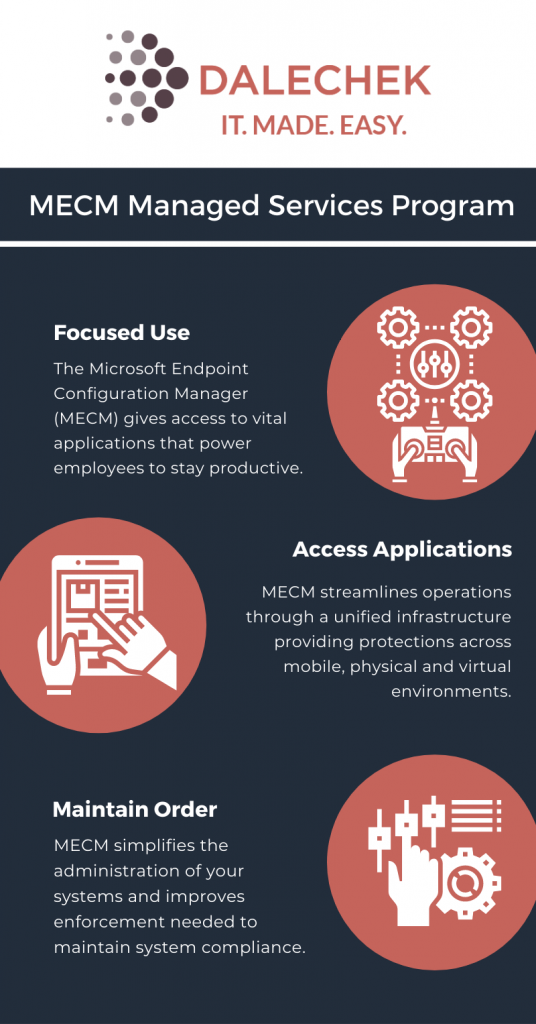
Stay Consistent with Security Updates
Microsoft has recently moved Endpoint Configuration Manager into its continuous improvement development cycle, in lockstep with Windows 10’s release scheduling. This means a new feature upgrade will be released twice annually alongside the Windows 10 feature releases, with support ending for product versions at the 18 month mark. If you are three or more versions behind, you will not receive Configuration Manager related security updates, regardless of its severity and will not be able to leverage Microsoft for support for emergency issues or product failure.
When your IT team partners with an MSP like Dalechek and participates in our Microsoft Endpoint Configuration Manager Managed Services Program, our engineering team with experience and expertise in MECM will assist in bringing these ideas from concept to reality in your environment. Additionally, we can provide Configuration Manager updates for your organization to ensure you are able to take advantage of key features, remain in compliance and maximize the ROI of your Endpoint Configuration Manager environment, all at an affordable monthly cost.
About Dalechek
Dalechek is a professional IT services company and managed services provider (MSP) that can help you navigate today’s rapidly changing IT landscape utilizing MECM’s many integrated cloud management capabilities, such as the Azure Cloud Management gateway, which extends your on-prem MECM environment into Microsoft’s Azure platform. This allows you to manage your remote workforce without creating exposure to your internal network, keeping you secure at both a client and data center level. Learn more about our MECM Managed Services Program.